Migrate Squarespace To Shopify
Novelty Ads offers specialized services for transitioning your e-commerce platform from Squarespace to Shopify. Our expert team ensures a seamless migration process, handling everything from data transfer to design replication, preserving your store’s aesthetics and functionality.
We optimize your new Shopify store for performance, integrating essential apps, improving SEO, and enhancing user experience to boost your online sales. Trust Novelty Ads to make your migration smooth and efficient, allowing you to leverage Shopify’s robust features for your business growth.
Why Move from Squarespace to Shopify?
If you’re running an online store, picking the right platform is super important. Squarespace is great for simple websites, but when it comes to selling products, Shopify is the better choice. It has more tools and features made just for ecommerce stores, like managing products, tracking orders, and helping customers check out easily.
When you look at a real ecommerce platform comparison, Shopify always stands out because it gives you more control and makes it easier to grow. Whether you’re just starting or want to grow your ecommerce business, Shopify has what you need.
If you’re ready to switch website platforms and want something stronger and more focused on selling, Shopify is the way to go!

Our Shopify Migration Process
At Novelty Ads, we follow a clear step-by-step migration process to make sure everything moves over the right way. We keep things safe and smooth, with no data loss at all.
1. First, we look at your current website and plan the move. Then, we do a secure website transfer, making sure your products, customers, and content are safe the whole time.
2. Next, we help with Shopify setup and customization. That means we build your store to match your brand — or give it a fresh new look! We also make sure your store looks great and works perfectly on phones and tablets with mobile optimization.
3. Before we go live, we do full launch and testing to check everything from buttons to pages. When we’re sure it’s all working perfectly, we launch your new Shopify store and get you ready to start selling!
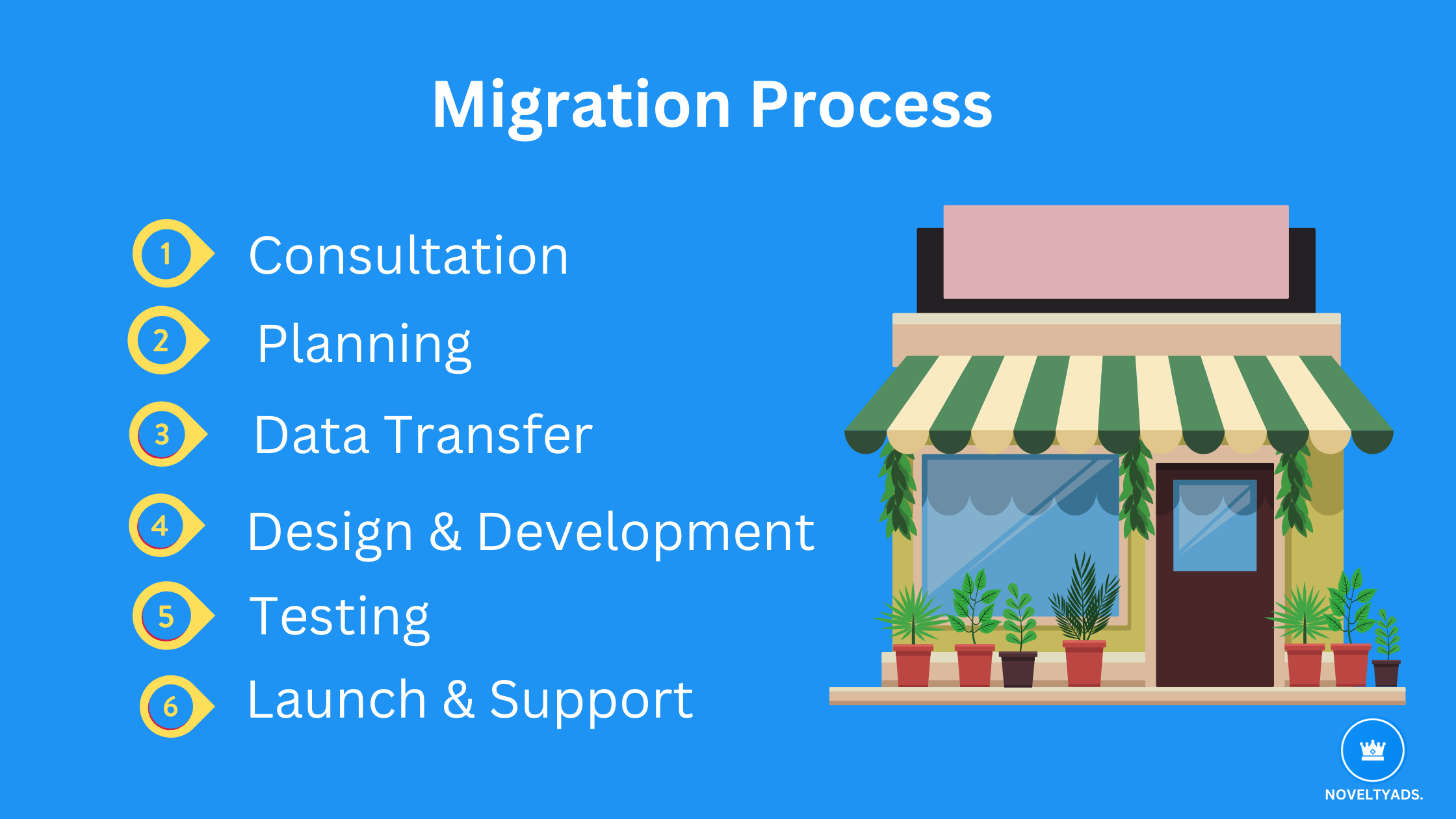
Why Choose Novelty Ads?
Moving from Squarespace to Shopify can feel like a big job, but with Novelty Ads, it’s easy. We’re a team of Shopify experts who know exactly how to make your online store better.
Need a fresh look? We can help with ecommerce website redesign so your store looks modern and clean. Our professional migration team handles everything from start to finish, making sure nothing is missed.
We work fast too — with fast turnaround times, you won’t have to wait long to see your new store live. After the move, we’re still here to help. Our post-migration support means we’ve got your back if you need updates or help using Shopify.
Plus, we offer Shopify SEO services to help your store get found on Google and bring in more customers.
With Novelty Ads, you’re not just getting a new store — you’re getting a partner who cares about your success.
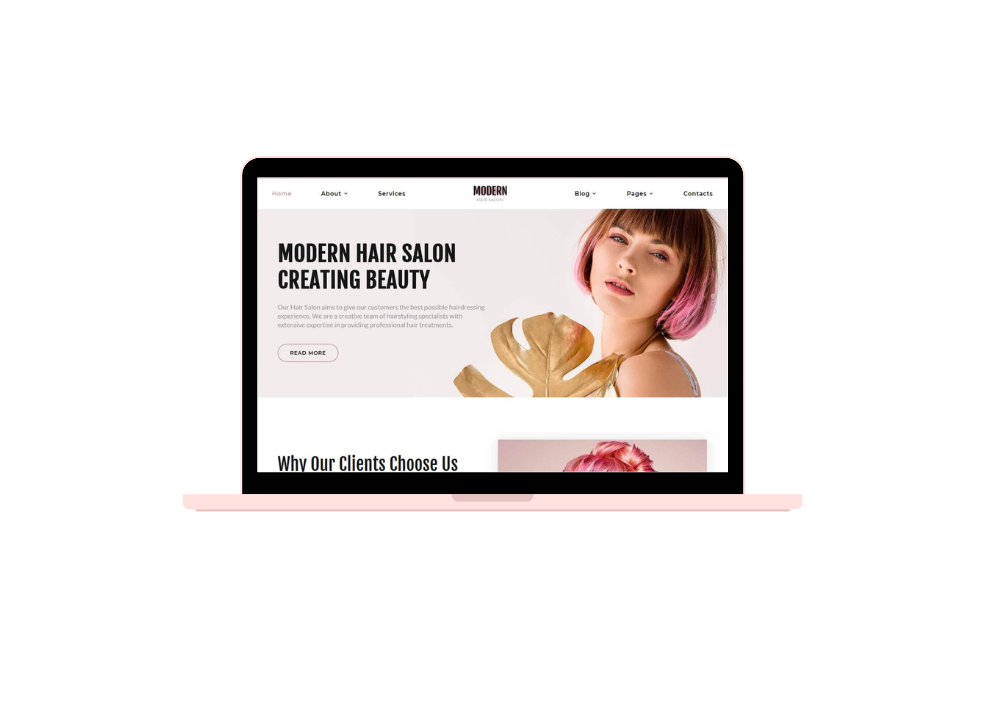
Frequently Asked Questions
Will my SEO be affected during the migration?
We work hard to keep your SEO safe. We set up SEO redirects and URLs so your old links still work and your site stays strong on Google.
Can you move my Squarespace blog to Shopify?
Yes! We do blog and page migration, so all your posts and pages will be moved over to your new Shopify store without losing anything.
How long does a Squarespace to Shopify migration take?
It depends on how big your site is, but we always aim for fast turnaround times. Most migrations are done within a few days.
Will I lose any data during the move?
Nope! Our team makes sure there’s no data loss. We safely transfer everything — products, customers, orders, and more.
Can I keep my same website design?
We can match your current look or do a full ecommerce website redesign — it’s totally up to you!
Do I need to pause my store while migrating?
Not always. In most cases, your store stays live while we work behind the scenes. We’ll guide you every step of the way.
What happens after the migration is complete?
You get full post-migration support. We’ll help you with updates, training, and anything else you need to run your new Shopify store smoothly.
Can I transfer my Squarespace site to Shopify?
Yes, you can! Our team at Novelty Ads helps move all your pages, products, and customer data safely to Shopify.
Is Shopify better than Squarespace?
Shopify is built just for selling products online, so it offers more tools and features for ecommerce than Squarespace.
How long does it take to transfer a domain from Squarespace to Shopify?
It usually takes a few hours to a couple of days, depending on your domain provider. We help you through it.
Can I link my Square or Squarespace account to Shopify?
While you can’t link them directly, we can help move your site, store, and info from one to the other.
Can I move my Squarespace appointments or calendar to Shopify?
Shopify has different apps for appointments. We’ll help you find the right one to match your needs.
How do I transfer my store or products from Squarespace?
We handle product catalog transfer, images, prices, and descriptions so your new Shopify store is ready to go.
Does Shopify replace everything from Squarespace?
Yes! Shopify can take care of your full website, store, blog, and more — all in one place.
What’s the difference between Squarespace and Shopify for selling?
Squarespace is more for content and design. Shopify is made for ecommerce — it has better tools for selling, shipping, and managing your business.
Get Started with Your Shopify Migration Today
Moving from Squarespace to Shopify doesn’t have to be hard — and you don’t have to do it alone. At Novelty Ads, we take care of everything for you: from moving your products and pages to setting up your new Shopify store just the way you like it.
Whether you’re growing your business or just want better tools to sell online, we’re here to help make the switch smooth, safe, and stress-free.
👉 Ready to move your site?
Click below to book a free call with our team and let’s get started!